How to specify gross and net weight manually
Gross and net weights of ingredient help you automatically deduct them from storage when dishes or preparations are sold. They also ensure accurate weight changes during cooking.
To change the gross or net weight of ingredient in the dish or preparation:
- Go to Menu → Dishes or Menu Preparations in the management console.
- Click Edit next to the selected dish or preparation.
- Scroll down to Recipe section.
- Click +Add ingredients if necessary to add new items to the recipe.
- Change Gross or Net weights of the selected ingredient.
Gross is an ingredient weight before processing and cooking. For example, the weight of potatoes before peeling, which will be deducted from the stock.
Net is a final ingredient weight. For example, the weight of the meat after defrosting and cooking.
Click 📎 to put ingredient weight after processing.
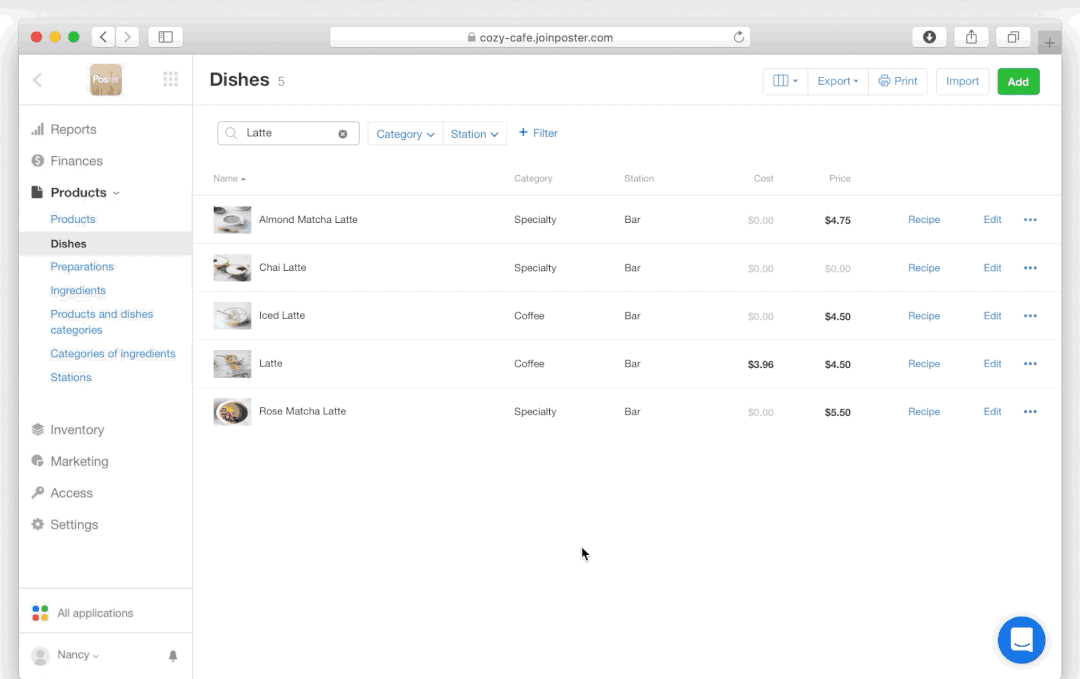
💡 If you specify the loss percentage of an ingredient, the gross weight will be calculated automatically.